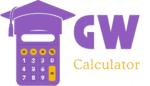Ecommerce PPC Profit Calculator
Measure profit & ROI from your ad spend. Enter your campaign data to instantly see clicks, revenue, net profit, ROI, and ROAS, and plan smarter campaigns for better margins.
Profitability Dashboard
Financial Overview
Related Tools for Deeper Analysis
While using this profit calculator ecommerce, you may also find these tools helpful for a more granular analysis:
What is an Ecommerce PPC Profit Calculator?
An ecommerce PPC profit calculator is a free online tool designed to help online store owners, marketers, and agencies measure the true profitability of their pay-per-click (PPC) advertising campaigns. Whether you sell through Shopify, WooCommerce, Amazon, or BigCommerce, your ad spend on platforms like Google Ads, Facebook Ads, or TikTok Ads needs to generate a positive return, not just clicks and impressions. This tool takes the guesswork out of your financial analysis.
With this calculator, you can see if your campaigns are actually making money. By plugging in key metrics like ad spend, cost-per-click (CPC), conversion rate, and average order value (AOV), you’ll get clear, actionable numbers on revenue, profit, Return on Investment (ROI), and Return on Ad Spend (ROAS). Think of it as your all-in-one ecommerce profit calculator that transforms raw campaign data into a clear financial picture.
The Purpose of the Ecommerce PPC Profit Calculator
The main goal of this tool is to empower you to make data-driven decisions. Specifically, it helps you:
- Measure profit margins from campaigns: Go beyond surface-level metrics to see your actual net profit.
- Compare different ad platforms: Run scenarios for Google Ads, Facebook Ads, and TikTok Ads to see which platform offers the best return.
- Test what-if scenarios: Easily answer questions like, “What if I double my ad spend?” or “What happens if my CPC increases by 20%?”
- Decide whether a campaign is worth scaling: Use the profit projections to confidently invest more in winning campaigns or cut losses on underperforming ones.
This makes it more than just a simple PPC ROI calculator—it’s also an effective ecommerce profit margin calculator because it shows your actual net profit after all associated costs are accounted for.
How Does It Work? The Formulas Behind the Magic
Our profit calculator ecommerce tool uses standard industry formulas to instantly process your inputs. Here’s a breakdown of the math:
- Clicks = Ad Spend ÷ Average CPC
- Sales (or Orders) = Clicks × (Conversion Rate / 100)
- Total Revenue = Sales × Average Order Value (AOV)
- Net Profit = Total Revenue – Ad Spend – Additional Costs
- Profit Margin % = (Net Profit / Total Revenue) × 100
- ROAS (Return on Ad Spend) = Total Revenue / Ad Spend
- ROI (Return on Investment) = (Net Profit / Ad Spend) × 100
Example Calculation Table
| Metric | Example Input | Result |
|---|---|---|
| Ad Spend | $5,000 | - |
| CPC | $1.00 | - |
| Clicks | - | 5,000 |
| Conversion Rate | 3% | - |
| Sales | - | 150 |
| AOV | $60 | - |
| Revenue | - | $9,000 |
| Net Profit | - | $4,000 |
| Profit Margin % | - | 44.4% |
| ROAS | - | 1.8x |
| ROI | - | 80% |
Frequently Asked Questions (FAQs)
- Q1: What is the difference between ROAS and ROI?
- ROAS (Return on Ad Spend) measures the gross revenue generated for every dollar spent on advertising. An ROAS of 3x means you made $3 for every $1 of ad spend. ROI (Return on Investment), on the other hand, measures the net profit generated after all costs (including ad spend) are subtracted. ROI is the true measure of profitability.
- Q2: How do I calculate profit margin in ecommerce?
- Our ecommerce profit margin calculator uses the standard formula: Profit Margin % = (Net Profit ÷ Total Revenue) × 100. This tells you what percentage of your revenue is actual profit.
- Q3: Can I use this tool for Amazon PPC campaigns?
- Absolutely. Simply enter your Average CPC, Conversion Rate, and AOV from your Amazon Seller Central advertising reports to calculate the profitability of your Amazon campaigns.
- Q4: Can I test different scenarios with this calculator?
- Yes, that's one of its primary functions. You can instantly adjust any input, such as lowering your CPC or increasing your AOV, to see how it impacts your bottom line. This is invaluable for strategic planning.