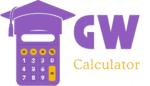Options Trading Calculator & Simulator
Analyze profit/loss scenarios for options contracts in real-time.
Other Related Tools
User Guide: How to Use the Options Trading Simulator
Our free tool makes it easy to practice options trading. Just follow these simple steps to analyze your potential trades.
- Add a Scenario: Click the "Add New Scenario" button to create a trading card for a specific options contract.
- Select Option Type: Choose whether you are trading a Call (betting the price goes up) or a Put (betting the price goes down).
- Enter Trade Details: Fill in the required fields like the Stock Ticker, Strike Price, Premium, and Number of Contracts.
- Use the Simulator: Drag the "Simulated Price at Expiration" slider to see how your profit or loss changes with different stock prices.
- Analyze the Results: The tool instantly calculates your Profit / Loss, Break-Even Price, and ROI, and displays it on the chart below.
- Compare Scenarios: Add multiple scenarios to compare different trades side-by-side and find the best strategy.
How Our Options Calculator Works
This simulator performs all the necessary calculations to give you a clear picture of your potential trade outcomes. Here's a breakdown of the key metrics:
- Total Cost: This is the total amount you pay to open the position. It is calculated by multiplying the Premium per share by the number of shares in your contracts (Number of Contracts × 100) and then adding any Commissions.
- Intrinsic Value at Expiration: This is the value of the option at its expiration date. For a Call option, it's the stock's price minus the strike price (if positive). For a Put, it's the strike price minus the stock's price (if positive).
- Profit / Loss: The final result of your trade. This is simply the Intrinsic Value at Expiration minus your Total Cost to open the trade.
- Break-Even Price: The stock price at which your trade results in zero profit and zero loss. For a Call, it's the Strike Price plus the Premium. For a Put, it's the Strike Price minus the Premium.
- ROI (%): Return on Investment, expressed as a percentage. It is calculated by dividing your Profit / Loss by your Total Cost.
Frequently Asked Questions (FAQs)
What is options trading?
Options trading involves buying or selling contracts that give you the right, but not the obligation, to buy or sell a stock at a specific price on or before a certain date. It's a way to speculate on price movements with less capital than buying the actual stock.
How do Call and Put options work?
A Call option gives the holder the right to buy a stock at the strike price, and is generally profitable if the stock price rises. A Put option gives the holder the right to sell a stock at the strike price, and is generally profitable if the stock price falls.
What is the difference between a real-time calculator and a simulator?
A calculator is a static tool that computes a result based on the numbers you input. A simulator, like this one, is interactive. It allows you to change variables (like the stock price slider) and see the results update instantly, providing a more dynamic and educational experience.