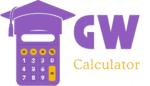Log Your Observation Hours
Observation Hour Summary
Total Hours Logged
0.0Required Hours Target
40Detailed Log
| Date | Facility | Setting | Hours | Supervisor | Type |
|---|
Explore Related Tools
This **OT School Observation Hour Tracker & Counter** is your essential digital tool for managing the crucial observation hours required for Occupational Therapy (OT) school applications. It acts as a comprehensive productivity dashboard, allowing you to meticulously log each session, track your progress toward program requirements, and generate a detailed summary for your OTCAS application or personal records.
How It Works: Step-by-Step Guide
-
Enter Each Session: For every observation or volunteer session you complete, you will input the following details:
- Date: The specific date of your observation.
- Facility & Setting Type: The name of the facility (e.g., "Local Rehab ICU") and the type of setting (e.g., "Hospital," "Outpatient Clinic," "School"). This helps you diversify your experience.
- Hours Observed: The number of hours you spent in that particular session.
- Supervisor Name: The name of the licensed Occupational Therapist who supervised you during that session. While this tool logs the name, remember that for official applications (like OTCAS), you'll typically need a physical signature or other verified documentation from your supervisor.
- Paid vs. Volunteer: Indicate whether the observation was part of a paid experience or a volunteer effort.
- Add More Entries: Simply click the **"Add Another Session"** button to add more rows for all your observation experiences.
- Automatic Hour Calculation: As you add and update entries, the system automatically sums your total observation hours. This provides a live, running tally of your progress.
- Visual Progress Tracking: A dynamic progress bar visually tracks your total hours against a common target (e.g., 40 hours). You'll also receive helpful alerts as you approach and meet key milestones (e.g., 25 hours, 40 hours).
- Detailed Log Table: All your entered sessions are compiled into a clear, organized table, showing each entry's details, hours, type, and cumulative totals.
-
Insightful Charts: The visual dashboard includes:
- A **bar chart** illustrating your hours logged by different setting types, helping you see the diversity of your experiences.
- A **pie chart** breaking down your hours by type (paid vs. volunteer), offering another perspective on your engagement.
- Downloadable Log: When you're ready, click the **"Download Log (CSV)"** button to export your entire observation record as a spreadsheet. This file can be used for your personal records, as a reference when manually entering data into OTCAS, or to provide to schools that may request a detailed log.
This tracker streamlines the often-complex process of logging observation hours, ensuring you're always aware of your progress and well-prepared for your OT school applications.
Meeting observation hour requirements is a critical component of your application to Occupational Therapy (OT) programs. Most OT schools mandate a minimum number of hours (commonly around 40 or more) shadowing a licensed OT, often across various clinical or community settings (e.g., hospital, school, pediatric, rehabilitation). This tracker helps you:
- Ensure Compliance: Stay on top of the exact number of hours needed, avoiding last-minute scrambling.
- Demonstrate Exposure: Showcase a diverse range of experiences in different OT settings, which is highly valued by admissions committees.
- Provide Verification: Maintain an organized log that can serve as a strong reference for your OTCAS application, where you manually enter hours, and for programs that may request signed documentation from your supervisors.
- Reflect and Learn: A detailed log helps you remember specific experiences, which is invaluable when writing your personal statement or preparing for interviews.
Top applicants consistently use organized digital trackers or forms to log the date, location, supervisor name, and hours. While OTCAS allows manual entry, many programs require supplementary signed forms or verification. An organized tracker like this ensures you have all the necessary information readily available, strengthening your application file and demonstrating your commitment to the profession.
- Q: Why include an hours tracker and OT observation counter?
A: Tracking helps you meet application requirements (often ~40+ hours) and provides structured proof of your experience. This is vital, especially when programs request signed forms or detailed logs to verify your hours. - Q: What counts as OT observation hours?
A: Supervised time spent shadowing or observing a licensed Occupational Therapist. Both volunteer and paid observation experiences typically count, but specific programs may have nuances. Always check individual program requirements. - Q: Do I need to log each hour individually or is a group signature enough?
A: Best practice is to log each date and session individually, detailing the facility, setting, and hours. While this tool logs the supervisor's name, for official applications, it's highly recommended to have your supervisor sign a physical log or specific forms periodically. Some schools require specific forms or a breakdown of times signed, so always verify their requirements. - Q: Can I export my observation log for OTCAS or school applications?
A: Yes, this tool allows you to export your entire log as a CSV (spreadsheet) file. This file can be used as a reference when manually entering your hours into OTCAS. Remember, OTCAS does not automatically verify hours; verified documentation (like signed forms) may be needed by individual programs. - Q: What is a typical minimum observation hour requirement for OT school?
A: While requirements vary by program, many OT schools look for a minimum of approximately 40 hours of observation. Some competitive programs may prefer or recommend significantly more (e.g., 100+ hours) and often in diverse settings.
This tool is unofficial and provided for academic planning only. Always refer to official OTCAS documentation, individual OT program requirements, and your supervisors for precise and official hour verification.