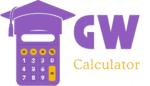Enter Your Course Grades
GPA Summary
Overall GPA
0.00Science GPA
0.00BCP GPA
0.00Prerequisite GPA
0.00Detailed Course Log
| Course Name | Category | Credits | Grade | Quality Points |
|---|
Explore Related Tools
This table outlines the standard grade-to-quality-point conversion used by CASPA and this calculator.
| Letter Grade | Grade Points | Description |
|---|---|---|
| A | 4.0 | Excellent |
| A- | 3.7 | |
| B+ | 3.3 | |
| B | 3.0 | Good |
| B- | 2.7 | |
| C+ | 2.3 | |
| C | 2.0 | Average |
| C- | 1.7 | |
| D+ | 1.3 | |
| D | 1.0 | Poor |
| D- | 0.7 | |
| F | 0.0 | Failure |
| P/S | 0.0 | Pass/Satisfactory (Not included in GPA) |
| NP/U | 0.0 | No Pass/Unsatisfactory (Not included in GPA) |
| W | 0.0 | Withdrawal (Not included in GPA) |
This tool meticulously follows the GPA calculation rules set by the Central Application Service for Physician Assistants (CASPA), the centralized application system for most PA programs. It provides an accurate preview of how your academic record will be evaluated.
Key Calculation Principles:
- Grade Conversion: It converts your letter grades into the corresponding numeric values (e.g., A = 4.0, A- = 3.7) to calculate "quality points."
- Total GPA: The GPA is calculated by dividing your total quality points by the total number of letter-graded credits attempted.
-
Category Filtering: The tool filters your entered courses to calculate specific GPAs for:
- Science GPA: Courses in Biology, Chemistry, Physics, and Math.
- BCP GPA: A subset of the science GPA, focusing exclusively on Biology, Chemistry, and Physics courses.
- Prerequisite GPA: Courses you designate as prerequisites for your target PA programs.
- Repeated Courses: In line with CASPA's policy, all attempts of a course are included in the cumulative and science GPA calculations.
Your GPA is one of the most critical factors in a PA program's admissions decision. While many schools have a minimum overall and science GPA of 3.0, the average accepted student has a significantly higher GPA. Using this calculator helps you:
- Set Realistic Goals: Compare your calculated GPAs to the averages of accepted students to gauge your competitiveness.
- Identify Weaknesses: The breakdown into different GPA categories allows you to pinpoint specific areas, such as science courses, where you may need to focus on improving your grades.
- Plan Your Coursework: With a clear picture of your academic standing, you can make informed decisions about future coursework or whether to retake a class to boost your GPA before applying.
-
Q: Which GPAs does this tool calculate?
A: It calculates Overall GPA, Science GPA, BCP GPA, and Prerequisite GPA, reflecting official CASPA logic. -
Q: Does it handle quarter-hour to semester-hour conversion?
A: No. For simplicity and to avoid manual conversion errors, this calculator assumes all credits are already in semester hours. If you have quarter hours, you must manually convert them (1 quarter hour = 0.667 semester hours) before entering them here. -
Q: Are repeated courses included?
A: Yes. In line with CASPA's policy, all attempts of a course are included in the cumulative and science GPA calculations. -
Q: What GPA do PA schools typically require?
A: Many require a minimum of 3.0 overall and science GPA. For competitive programs, aiming for a 3.5–3.6 overall and science GPA is recommended. -
Q: How do I use the print or PDF features?
A: Click the "Print" button to open your browser's print dialogue. From there, you can choose a printer or select the "Save as PDF" option to create an offline copy of your GPA summary and charts.
This GPA calculator is an unofficial tool. Always refer to official CASPA guidelines and the specific requirements of the PA programs you are applying to.